
The invention of MP3 players revolutionized the way we listen to our favorite music. These portable devices allow us to carry hundreds, or even thousands, of songs in our pockets, providing us with endless entertainment on the go. However, for those who are new to the world of MP3 players, understanding how to use these devices can be a bit perplexing. In this article, we will provide you with a step-by-step guide on how to use an MP3 player, from loading and organizing your music to navigating through different features. Whether you’re a newbie or just need a refresher, this informative guide will help you unlock the full potential of your MP3 player and enjoy your music with ease.
Introduction: Understanding the Basics of an MP3 Player
An MP3 player is a portable device that allows you to listen to your favorite music anytime, anywhere. Whether you’re commuting to work, hitting the gym, or relaxing at home, an MP3 player is the perfect companion. In this post, we will guide you through the basics of using an MP3 player and help you make the most out of this popular gadget.
To get started, the first thing you need to do is familiarize yourself with the different components of an MP3 player. Most MP3 players have a screen, control buttons, a headphone jack, and a USB port for charging and transferring files. Some models may also have built-in speakers and additional features like Bluetooth connectivity.
Now that you’re acquainted with the physical attributes of an MP3 player, it’s time to make sure you have the necessary files to enjoy your music. You can transfer music to your MP3 player in two ways: using a USB cable to connect it to your computer or by inserting a memory card with pre-loaded music. Make sure to organize your music files into folders for easy access.
Once your music files are ready, it’s time to explore the user interface of your MP3 player. Navigate through the menus and options using the control buttons or touchscreen, depending on the model. You can create playlists, shuffle songs, adjust the volume, and select different playback modes. Familiarize yourself with these settings to customize your music experience.
To enhance your listening experience, consider investing in a good pair of headphones. Look for headphones that offer good sound quality and comfort. Some MP3 players also have built-in equalizers or audio enhancement features, allowing you to fine-tune the sound to your liking. Remember to adjust the volume to a comfortable level to protect your hearing.
Lastly, let’s talk about maintenance and care for your MP3 player. Keep your device clean by wiping it with a soft, dry cloth. Avoid exposing it to extreme temperatures, moisture, or direct sunlight. Regularly update the firmware and software of your MP3 player to ensure optimal performance and access to new features. Additionally, protect your MP3 player from physical damage by using a protective case or sleeve.
With these basics in mind, you are now ready to use your MP3 player with confidence. Enjoy your favorite tunes on-the-go and explore the endless possibilities this portable music device has to offer. Whether you’re a music enthusiast or simply looking for a convenient way to enjoy your audio content, an MP3 player is an indispensable companion for every music lover.

Choosing the Right MP3 Player for Your Needs
When it comes to , there are a few important factors to consider. With so many options available on the market today, it can be overwhelming to make a decision. However, by understanding your specific needs and preferences, you can find the perfect MP3 player that meets all your requirements.
First and foremost, you need to consider the storage capacity of the MP3 player. This is crucial as it determines how many songs you can store on the device. If you have a vast music library or enjoy listening to different genres, opt for an MP3 player with a larger storage capacity. On the other hand, if you only need a few songs for your workouts or daily commute, a smaller storage capacity might suffice.
Another important factor to consider is the battery life of the MP3 player. There’s nothing worse than having your music abruptly cut off due to a dead battery. Look for an MP3 player with a long battery life that can last throughout your day or your desired listening session. Additionally, consider how the device charges – whether it uses a USB cable or has a built-in rechargeable battery – to ensure it suits your needs.
The user interface is also a crucial aspect to evaluate when choosing an MP3 player. A user-friendly interface allows for easy navigation and control of your music. Look for an MP3 player with clear displays, responsive touchscreens, and intuitive menus. This will ensure that you can effortlessly access your favorite tracks or create playlists without any hassle.
Lastly, consider the additional features and connectivity options provided by the MP3 player. Some players have built-in Bluetooth capability, allowing you to connect wireless headphones or speakers. Others may have FM radio tuners, voice recording features, or even Wi-Fi connectivity for streaming services. Consider what additional features you may want to enhance your listening experience or make your device more versatile.

Transferring Music to Your MP3 Player: Step-by-Step Guide
If you’re new to using an MP3 player, it’s important to know how to transfer music onto it. Having your favorite tunes readily available anytime and anywhere is a wonderful convenience. In this step-by-step guide, we will show you exactly how to transfer music to your MP3 player effortlessly.
Step 1: Connect your MP3 player to your computer
The first thing you’ll need to do is connect your MP3 player to your computer. Use a USB cable to connect the two devices. Once connected, your computer should recognize the MP3 player and prompt you with various options. Ensure that your computer has the necessary drivers for your MP3 player to establish a successful connection.
Step 2: Access your MP3 player
After your MP3 player is connected, you’ll need to access it on your computer. Open the file explorer or music management software on your computer and locate your device. It is usually displayed as a removable disk or named after the manufacturer of the MP3 player. Double click to access the device.
Step 3: Transfer music files
Once you have access to your MP3 player, it’s time to transfer your music files. Locate the folder where your music files are stored on your computer. You can either drag and drop the music files directly into the MP3 player folder or use the copy and paste method. Wait for the files to transfer completely before disconnecting your MP3 player from the computer.
Step 4: Eject your MP3 player
Before you disconnect your MP3 player from your computer, it’s important to properly eject it. Doing this ensures that all your files are safely saved and minimizes the risk of data corruption. Right-click on your MP3 player icon in the file explorer or music management software and select the ”Eject” option. Wait for the prompt to safely remove the device before disconnecting the USB cable.
Step 5: Enjoy your music on the go
Now that you have successfully transferred your music files to your MP3 player, you are ready to enjoy your favorite tunes wherever you go. Disconnect your MP3 player from the computer, put on your headphones, and immerse yourself in the rhythm and melody that brings you joy.

Optimizing Your MP3 Player’s Battery Life
Having a fully charged MP3 player ensures you can enjoy your favorite tunes without interruption. To maximize your MP3 player’s battery life, follow these simple tips:
1. Lower the Screen Brightness
One of the main culprits of battery drain is a bright screen. By reducing the screen brightness on your MP3 player, you can extend its battery life significantly. Check the settings menu on your device to adjust the brightness manually. Opting for auto-brightness mode can also be an efficient choice as it adapts to the ambient light conditions around you.
2. Disable Wi-Fi and Bluetooth
Wi-Fi and Bluetooth connections are convenient features on your MP3 player, but they consume a considerable amount of power. If you’re not actively using these features, it’s best to disable them. This simple step can help conserve your battery and allow you to enjoy your music for a longer duration.
3. Use Headphones instead of the Speaker
Listening to music using the built-in speaker of your MP3 player can drain the battery faster than using headphones. When possible, switch to using headphones for a more energy-efficient listening experience. In addition to saving battery life, headphones often provide better audio quality, making it a win-win situation.
4. Organize and Reduce Music Files
The storage and organization of your music files can influence your MP3 player’s battery life. Having excessive files on your device can lead to increased power consumption when searching for specific songs. Regularly organize your library and remove any unnecessary files to optimize your battery performance.
5. Set Sleep Mode
Most MP3 players come with a sleep mode feature that automatically turns off the device after a period of inactivity. Make sure to enable this feature and adjust the time duration according to your preferences. This way, if you accidentally forget to turn off your device, it won’t drain your battery unnecessarily.
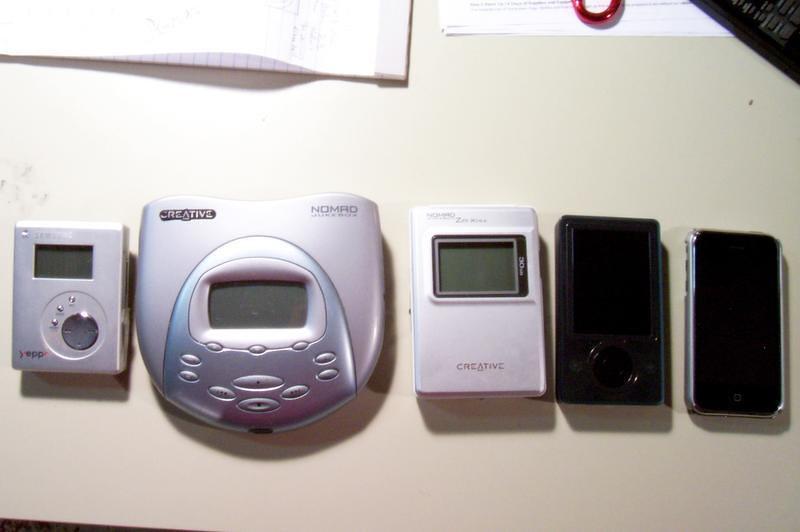
Tips and Tricks for Getting the Most Out of Your MP3 Player
In this post, we will provide you with some valuable tips and tricks to help you make the most out of your MP3 player. Whether you are a seasoned user or a beginner, these suggestions will enhance your experience and allow you to enjoy your favorite music in the best possible way.
1. Organize your music: Keeping your music library well-organized is essential. Create playlists based on different genres, moods, or activities. This will make it easier for you to find the exact songs you want to listen to at any given time, saving you time and effort.
2. Explore different equalizer settings: Most MP3 players come with built-in equalizers that allow you to customize the sound according to your preferences. Experiment with different settings and find the one that suits your music taste the best. Enhance the bass for a more punchy experience or emphasize the treble for a crisper sound.
3. Take advantage of shuffle and repeat features: If you want to mix things up and discover new songs in your library, use the shuffle feature. It randomly plays songs in your playlist, bringing pleasant surprises along the way. On the other hand, if you find a song or playlist you can’t get enough of, use the repeat feature to play it on a loop.
4. Use a high-quality pair of headphones: Your choice of headphones can significantly impact your music listening experience. Opt for a reliable pair that delivers clear, crisp sound. Consider noise-canceling headphones for immersive listening in busy environments. Don’t forget to take breaks to protect your ears from potential damage.
5. Keep your MP3 player updated: Manufacturers often release firmware updates for MP3 players to fix bugs and improve performance. Regularly check for updates and install them to ensure you have the latest features and enhancements on your device.
| Feature | Description |
|---|---|
| Smart Playlists | Create dynamic playlists based on your listening habits and preferences. |
| Lyrics Display | View the lyrics of the song you’re listening to right on your MP3 player screen. |
| Radio Functionality | Listen to your favorite FM radio stations on your MP3 player without the need for an additional device. |
Q&A
Q: What is an MP3 player?
A: An MP3 player is a portable electronic device used for playing digital audio files. It allows you to store and listen to your favorite music, audiobooks, podcasts, and other audio content on the go.
Q: How do I charge an MP3 player?
A: Most MP3 players these days come with a USB port, so you can charge them by connecting them to a computer or a wall adapter with a USB cable. Simply plug the cable into the respective ports, and your MP3 player will start charging.
Q: How do I transfer music to my MP3 player?
A: The process of transferring music to an MP3 player may vary depending on the specific model you have. However, the most common method is to connect your MP3 player to a computer using a USB cable and then copying the music files from your computer to the MP3 player. Many MP3 players are recognized as external storage devices, and you can simply drag and drop the files onto your player’s folder. Alternatively, some MP3 players also support wireless transfer via Bluetooth.
Q: What are some common audio file formats supported by MP3 players?
A: MP3 players generally support popular audio file formats such as MP3, AAC, WMA, and WAV. However, it’s always a good idea to check the specifications of your specific MP3 player to ensure compatibility with the file format you intend to use.
Q: How do I organize my music on an MP3 player?
A: The organization of your music on an MP3 player will depend on the device’s user interface and file management capabilities. Most MP3 players allow you to create playlists, which you can arrange to suit your preferences. Additionally, you can usually navigate through your music library based on criteria such as artist, album, genre, or even custom tags. Some advanced MP3 players also offer additional features like automatic categorization and sorting based on ID3 tags.
Q: Are there any recommended accessories for MP3 players?
A: Some commonly used accessories for MP3 players include earphones or headphones, protective cases, armbands for workouts, and external speakers. The choice of accessories will depend on your personal preferences and how you plan to use your MP3 player.
Q: How do I properly maintain my MP3 player?
A: To keep your MP3 player in good working condition, it’s essential to protect it from physical damage by using a suitable case. Additionally, avoid exposing your MP3 player to extreme temperatures or moisture. Regularly updating the firmware, if available, can also improve device performance. Finally, always refer to the user manual provided by the manufacturer for specific maintenance instructions.
Q: Can an MP3 player be connected to external speakers or Bluetooth audio devices?
A: Yes, many MP3 players come with built-in Bluetooth capabilities or audio output ports (such as headphone jacks) that allow you to connect them to external speakers, wireless earphones, or other Bluetooth-enabled audio devices. This feature enables you to enjoy your music with better sound quality and share it in various settings.
Q: How long does the battery of an MP3 player last?
A: The battery life of an MP3 player depends on several factors, including the model, battery capacity, and usage patterns. On average, most MP3 players can last anywhere from 10 to 30 hours on a single charge when continuously playing audio files. However, keep in mind that features like screen brightness, volume, and usage of additional functionalities can impact battery life. In conclusion, understanding how to use an MP3 player can greatly enhance your music listening experience. By following these simple steps and mastering the features and functions of your device, you can effortlessly organize, transfer, and enjoy your favorite tunes on the go. Whether you are a tech-savvy individual or someone who is new to portable music players, the user-friendly interface and intuitive controls of most MP3 players make it easy for anyone to navigate and make the most out of their device. Remember to always consult your user manual for specific instructions related to your MP3 player model, as the exact steps may vary. With a little practice and familiarity, you will soon become a pro at using an MP3 player to enjoy your favorite songs, podcasts, and audio content anytime, anywhere. Plug in your headphones, press play, and let the music transport you to a world of endless audio possibilities!






