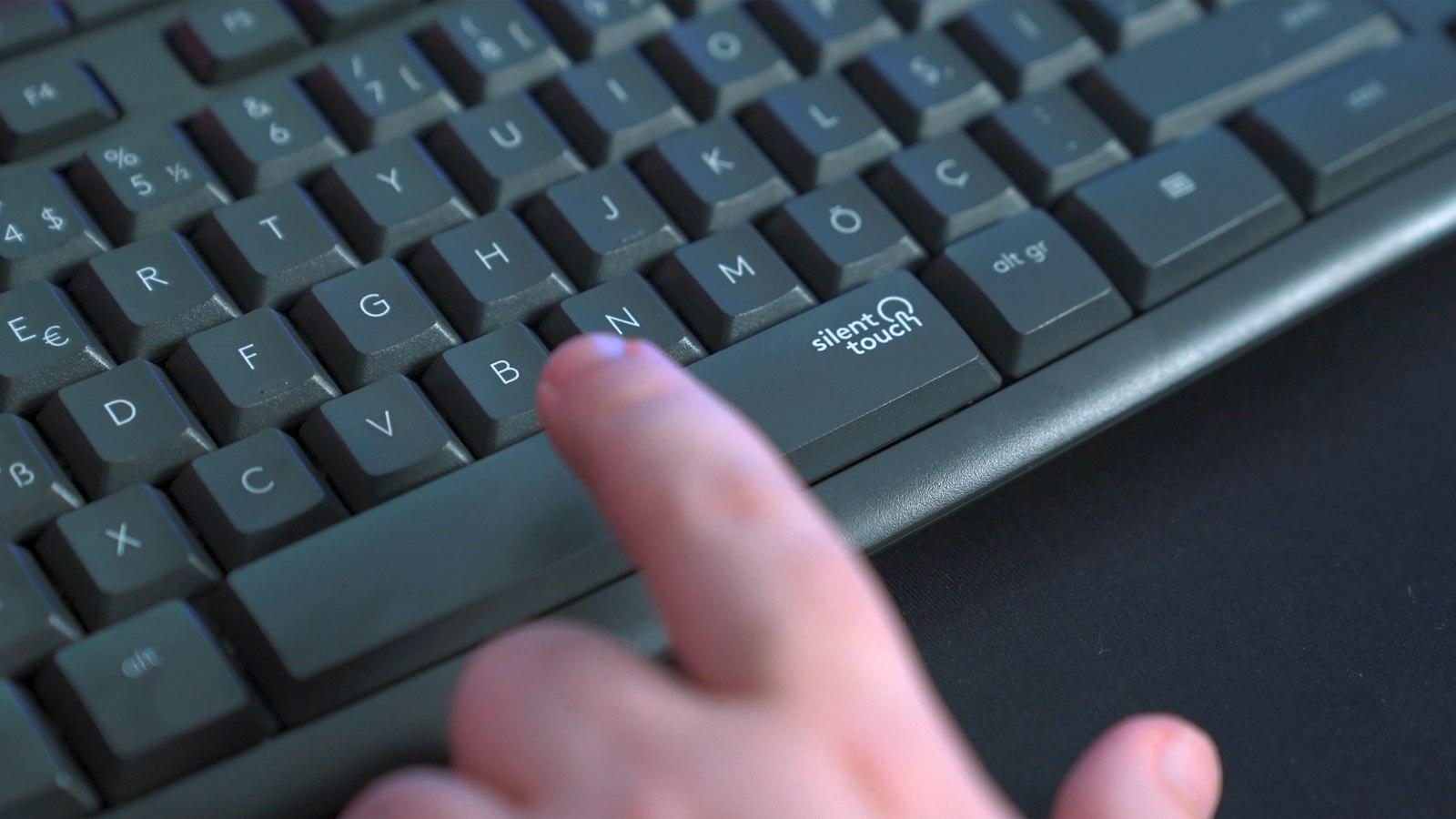
In today’s vast digital landscape, search engines have become an invaluable tool for finding information quickly and efficiently. Whether you are a seasoned internet user or just starting your online journey, having a solid understanding of how to effectively utilize a search engine can greatly enhance your browsing experience. In this article, we will explore the fundamental techniques and strategies to master the art of using a search engine, enabling you to uncover relevant and reliable information in a snap. So, let’s dive into the world of search engines and unravel the secrets to maximizing your searching prowess.
Choosing the Right Search Engine for Your Needs
When it comes to searching for information online, we are truly spoiled for choice. With a multitude of search engines available, it can be overwhelming to find the one that suits your needs best. In this post, we will walk you through the process of , so you can make the most out of your online searches.
Consider your search habits:
Before settling on a search engine, it’s important to assess your search habits. Are you looking for specific information or are you more interested in general browsing? If you’re looking for specific information, consider a search engine like Google, which is known for its accuracy and vast index of web pages. However, if you prefer a more private browsing experience, you might want to try a search engine like DuckDuckGo, which prioritizes user privacy.
Evaluate the search engine’s features:
Each search engine offers a unique set of features that can enhance your search experience. Take the time to explore these features and see which ones align with your needs. For example, Google offers advanced search operators such as site: and filetype: which can help narrow down your search results. On the other hand, Bing integrates seamlessly with Microsoft products and offers a visually appealing homepage with stunning images.
Consider the search engine’s credibility:
Not all search engines are created equal when it comes to credibility. It’s important to choose a search engine that prioritizes reliable sources of information. Look for search engines that use algorithms to prioritize authoritative websites and filter out misinformation. For example, Google’s PageRank algorithm considers factors like site reputation and relevance to rank search results.
Test the search engine’s user interface:
The user interface of a search engine can greatly impact your browsing experience. Consider factors such as ease of use, loading speed, and overall design. A cluttered or confusing interface can make it difficult to find the information you’re looking for. Take some time to test out different search engines and see which one feels the most intuitive to use.
| Search Engine | Credibility | Features | User Interface |
| High | Advanced search operators | User-friendly | |
| Bing | Moderate | Integration with Microsoft products | Visually appealing |
| DuckDuckGo | High | Strong user privacy | Minimalistic |
Experiment and find your preferred search engine:
Ultimately, finding the right search engine for your needs may require some experimentation. Don’t be afraid to try out different options and see which one resonates with you the most. Remember, the goal is to find a search engine that consistently delivers relevant and reliable results, while also providing a user-friendly experience. Once you find your preferred search engine, you’ll be well-equipped to navigate the vast world of online information.

Understanding the Basics of Searching
Have you ever wondered how search engines work? Or how you can find exactly what you’re looking for amidst a vast sea of information? Well, look no further! In this post, we will explore the basics of searching and learn how to effectively use a search engine to your advantage.
1. Choose the right search engine
Before diving into the world of online searching, it’s important to choose the right search engine for your needs. While Google is the most popular choice, there are alternatives like Bing and DuckDuckGo that might suit your preferences better. Each search engine has its own algorithm and features, so it’s worth exploring different options to find the one that works best for you.
2. Use keywords wisely
Keywords are the key to unlocking the vast database of information stored on the internet. When searching, be specific and use relevant terms that describe what you’re looking for. If you’re searching for a recipe for chocolate chip cookies, for example, enter ”chocolate chip cookie recipe” rather than just “cookies.” Including additional details such as dietary restrictions or cooking time can further refine your search results.
3. Utilize search operators
Search operators are special characters or commands that narrow down your search results. By using them, you can specify phrases, exclude specific terms, search within a specific website, or even find related content. Some commonly used search operators include “OR,” “AND,” “-” (minus), and “site:”. Experiment with different operators to enhance your search queries and find information efficiently.
4. Filter and sort your results
After conducting a search, you’ll likely be faced with numerous results pages. To quickly find what you need, make use of the filtering and sorting options available. Most search engines provide options to filter results by date, type of content (e.g., images, videos, news), or location. Sorting by relevance or popularity can also help prioritize the most useful results for your specific query.
5. Evaluate and refine your search
Not finding what you’re looking for? Don’t give up just yet! Take a moment to evaluate your search terms and consider refining them. Think of alternative words or synonyms that might yield different results. Additionally, try using quotation marks to search for exact phrases or explore related search suggestions provided by the search engine. Often, with a few tweaks, you’ll be able to find the information you seek.

Utilizing Advanced Search Techniques
Have you ever felt overwhelmed by the vast amount of information on the internet? Are you tired of sifting through countless search results, only to find that none of them are relevant to what you’re looking for? Well, fear not, because there are advanced search techniques that can help you streamline your search and find exactly what you need. In this post, we will explore some of these techniques and show you how to use them effectively.
Use quotation marks for exact phrases: If you’re looking for an exact phrase, enclose it in quotation marks. For example, instead of searching for “best restaurants,” search for “best restaurants in Paris.” This will narrow down your results and give you more accurate information.
Exclude specific words: Sometimes, certain words can clutter your search results and make it harder to find what you’re looking for. To exclude specific words from your search, use the minus (-) sign. For instance, if you’re searching for information about dogs but want to exclude anything related to allergies, you can search for “dogs -allergies.”
Utilize site-specific searches: If you’re looking for information on a particular website or domain, you can use the “site:” operator. For example, if you want to search for articles about technology on The New York Times website, you can enter “site:nytimes.com technology” into the search bar. This will only display results from that specific site.
Search within a specific range of numbers: If you’re searching for something within a specific range of numbers, you can use two dots (..) to indicate that range. For example, if you’re looking for laptops priced between $500 and $1000, you can search for “laptops $500..$1000.” This will help you find products within your budget.
Use specific file type searches: If you’re looking for a specific type of document, such as a PDF or a PowerPoint presentation, you can use the “filetype:” operator. For instance, if you want to find PowerPoint presentations about marketing, you can search for “filetype:ppt marketing.” This will narrow down your results to only show PowerPoint presentations related to marketing.
By utilizing these advanced search techniques, you can improve the efficiency and effectiveness of your search. Whether you’re a student researching for a term paper or a professional looking for specific information, these techniques will help you save time and frustration. So give them a try the next time you’re using a search engine, and see how they can enhance your online searching experience. Remember, practice makes perfect, so don’t be afraid to experiment with different combinations of these techniques to find what works best for you. Happy searching!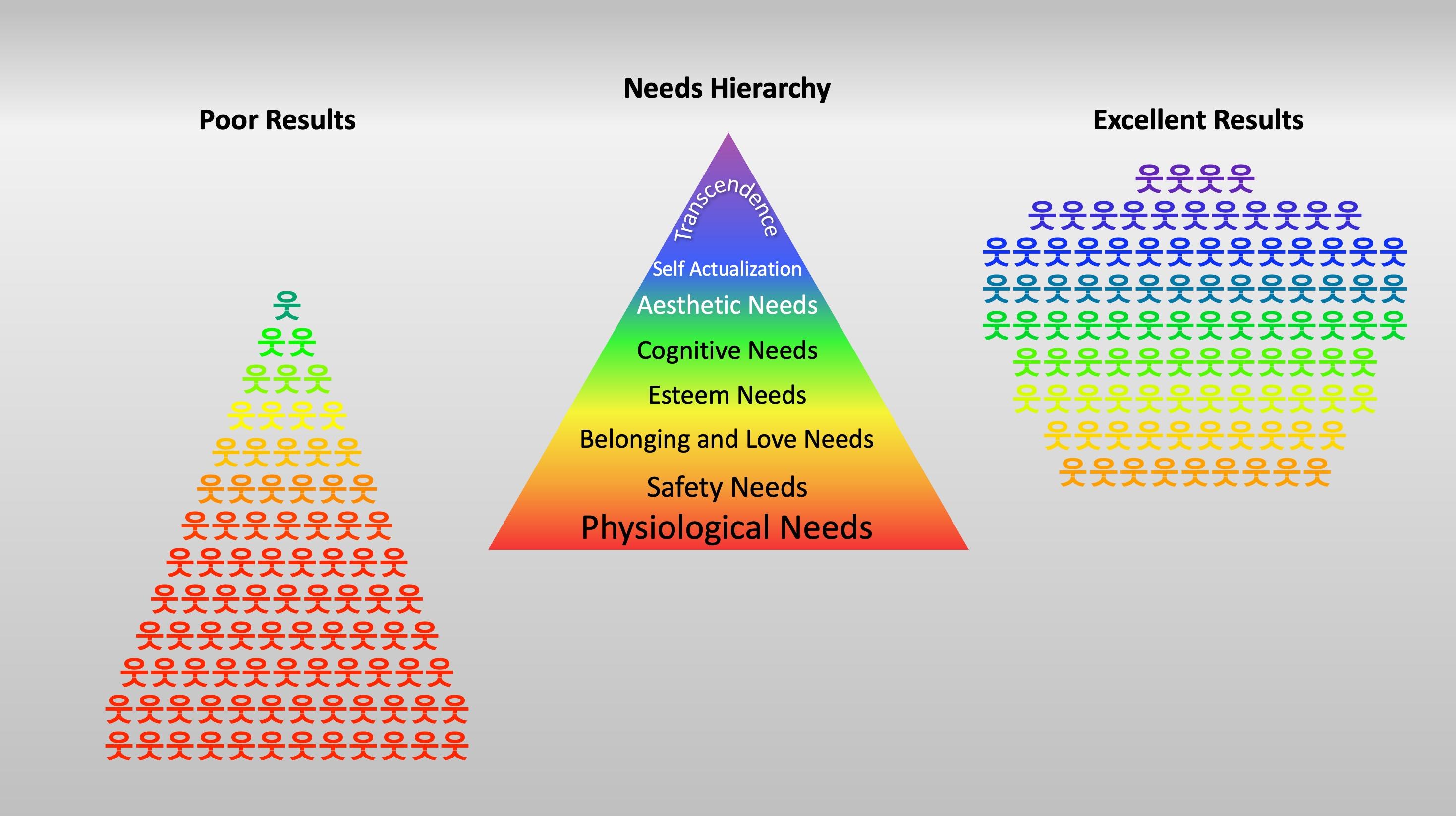
Evaluating and Refining Search Results
Once you’ve entered your query into a search engine and received a list of results, the next step is to evaluate and refine those results to find the most relevant and trustworthy information. Here are some tips on how to make the most out of your search:
1. Scan the Page Titles and Descriptions
Start by scanning the titles and descriptions of the search results. This will give you a quick overview of the content on each page. Look for keywords that match your query and check if the descriptions provide a clear indication of relevance. By doing this, you can quickly eliminate irrelevant pages and focus on the most promising ones.
2. Assess the Source and Authority
In evaluating search results, it’s essential to consider the source of the information and the authority it holds. Look for reputable websites, government organizations, educational institutions, or well-known publications. These sources are more likely to provide accurate and reliable information. If the website is unfamiliar, take a moment to visit the ”About” page to verify its credibility.
3. Consider the Date and Relevance
Check the date of the search results, particularly when the information you’re looking for may have changed over time. Some topics, such as technology, medicine, or current events, may require the latest information. Additionally, consider the relevance of the search results to your specific query. Look for pages that directly address your question or topic.
4. Utilize Advanced Search Techniques
To refine your search results further, take advantage of advanced search techniques. Most search engines offer features like quotation marks, plus and minus signs, or search operators that allow you to narrow down your results. For example, if you’re looking for an exact phrase, enclose it in quotation marks. Experiment with different techniques to find what works best for your search.
5. Learn from User Reviews and Feedback
Lastly, take advantage of user reviews and feedback about websites or articles. If available, check for user ratings, comments, or testimonials. Keep in mind that user-generated content can be subjective, so it’s important to evaluate them critically. They can, however, provide insights into the quality and relevance of a particular page, giving you additional information to consider when evaluating your search results.
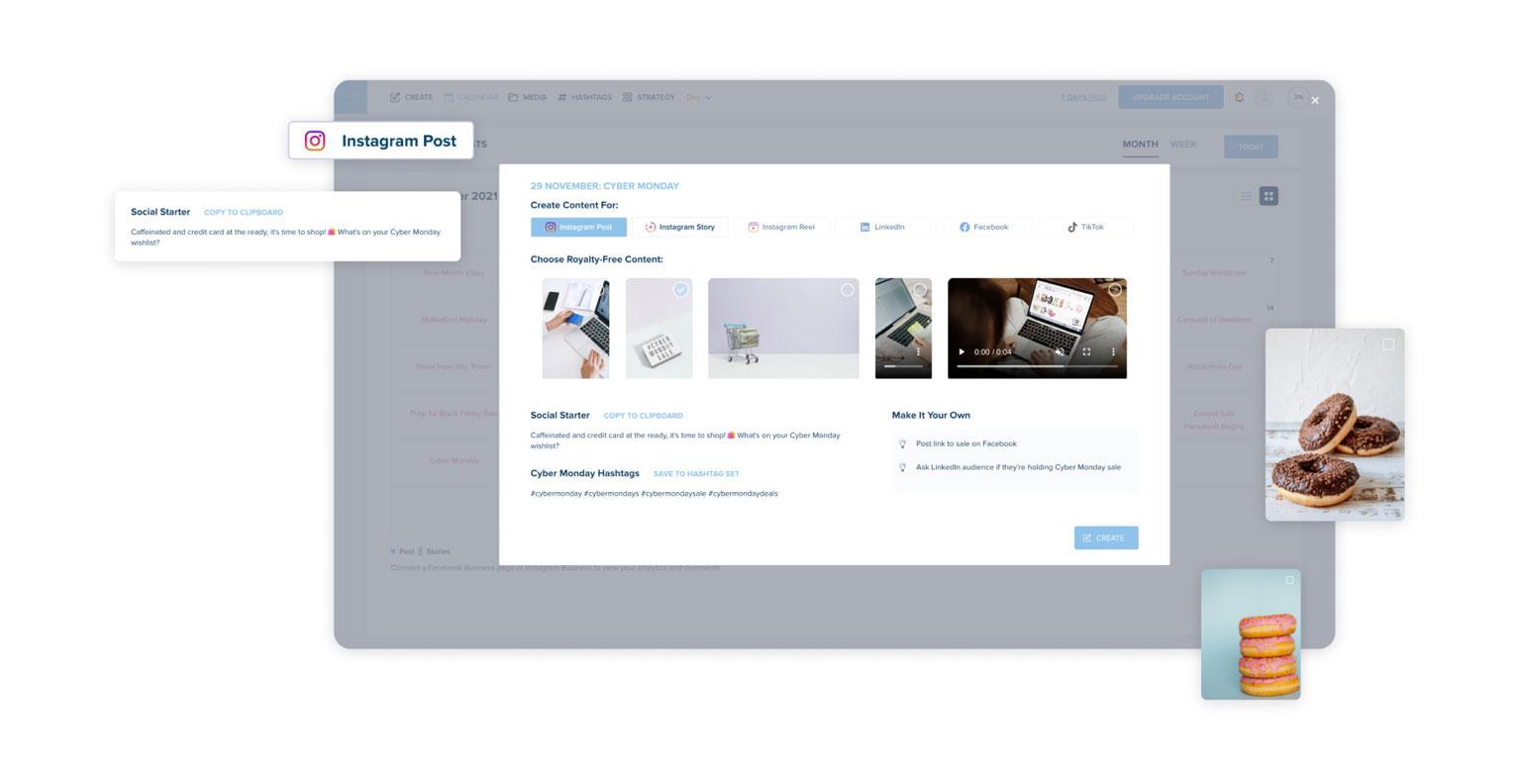
Saving and Organizing Search Results
One of the great advantages of using a search engine is the vast amount of information it can provide within seconds. However, sometimes it can be overwhelming to sift through all the search results and find exactly what you need. That’s where comes in handy. In this post, we will explore different methods to help you efficiently save and organize the search results you find most valuable.
Bookmarking: One of the simplest ways to save a search result is by using bookmarks in your web browser. When you come across an informative website or article, you can click on the bookmark icon in your browser’s toolbar to save it for later. You can also create folders within your bookmarks to categorize them based on different topics or interests. This way, you can easily access relevant search results whenever you need them.
Note-taking: Another effective method to save and organize search results is by taking notes. Whether it’s using a dedicated note-taking app, a digital notepad, or even a physical notebook, jotting down key points and copying relevant information from search results can be extremely beneficial. This way, you have your own personalized summary of the search results, which can be more convenient to review and refer back to when needed.
Using a Read Later service: Read Later services like Pocket or Instapaper can be incredibly useful when it comes to . These services allow you to save web articles, blog posts, and even videos for offline reading or viewing at a later time. You can tag the saved content with relevant keywords and search for them within the service when you need to reference a specific result. Moreover, these services often have mobile apps, making it easy to access your saved search results on the go.
Opt for search engine tools: Some search engines offer tools and features specifically designed to help you save and organize search results. For example, you can create personalized collections in Google Search, where you can save search results, images, and other web content related to a particular topic. This tool enables you to curate your own collections, add descriptions, and share them with others if needed. By utilizing such features, you can keep all your valuable search results in one place, making it easier to find and refer back to them.
Using an online bookmarking service: If you prefer a more extensive and customizable way to save and organize search results, consider using an online bookmarking service like Evernote or Diigo. These platforms allow you to save not only webpages but also PDFs, images, and other file types. They provide options to add tags, annotations, and even comments to your saved search results. With the added advantage of being accessible from any device with an internet connection, these services are excellent for managing your search results effectively.
In conclusion, can be a game-changer when it comes to managing the vast amount of information available through search engines. Whether it’s through bookmarks, note-taking, using dedicated services, or utilizing search engine tools, finding a method that suits your needs will undoubtedly make your online research more efficient and enjoyable. Remember to adapt these methods to fit your own preferences and workflow, and watch as your organized search results become an invaluable resource.
Q&A
Q: What is a search engine?
A: A search engine is a web-based tool that allows users to search for information on the internet. It uses complex algorithms to analyze billions of web pages and provides relevant results based on the user’s query.
Q: How do I access a search engine?
A: To access a search engine, simply open a web browser on your computer, smartphone, or tablet, and type the URL or web address of the search engine in the address bar. Google (www.google.com) and Bing (www.bing.com) are popular search engines widely used around the world.
Q: How do I perform a search?
A: Once you’re on the search engine’s homepage, you’ll find a search box in the center of the page. Type your query or the keywords related to the information you are looking for into the search box. Then, click the “Search” button or hit the ”Enter” key on your keyboard. The search engine will display a list of relevant websites or resources for your search query.
Q: How can I improve my search results?
A: To enhance your search results, try using specific keywords related to your query. If you are looking for a particular phrase or want to exclude certain terms, consider using quotation marks or a minus sign before the unwanted term. Additionally, using advanced search operators like site:, filetype:, or related: can help filter your results. Be precise and concise with your search terms to get more accurate results.
Q: Can I search for images or videos?
A: Yes, most search engines offer the option to search for images or videos. Typically, there are dedicated tabs or categories (e.g., Images, Videos) on the search engine’s homepage or search results page. Clicking on those tabs will redirect you to the respective image or video search results.
Q: How can I refine my search results?
A: If your initial search provides too many irrelevant results, you can refine your search by using additional keywords or specific search operators. You can also modify your search query by adding or removing words to make it more specific. Experimenting with different search terms and combinations can help you find better results.
Q: What are search filters and how do they work?
A: Search filters are tools available in search engines that allow you to narrow down your results based on specific criteria. These filters can include date range, location, language, content type, and more. By selecting or adjusting these filters, you can customize your search to retrieve more relevant and targeted results.
Q: Are search engines always reliable?
A: While search engines strive to provide accurate and relevant results, they may not always be 100% accurate. The information presented in the search results primarily depends on the web pages indexed by the search engine’s algorithms. It is important to critically evaluate the sources and consider cross-referencing information from multiple reputable websites.
Q: Can I search for local businesses or services?
A: Absolutely! Most search engines offer a localized search feature that allows users to search for businesses, services, or points of interest in a specific area. Simply input the desired location along with your query in the search box, and the search engine will provide relevant results based on that location.
Q: What are some popular search engines besides Google?
A: Although Google is the most widely used search engine, there are other popular options like Bing, Yahoo, DuckDuckGo, and Baidu (used mainly in China). Each search engine may have its unique features and algorithms, so it’s worth giving them a try to find the one that best meets your specific needs. In conclusion, learning how to effectively use a search engine can greatly enhance your online experience and make your navigation of the web a breeze. By understanding the basic functionalities of a search engine, you can refine your search queries and obtain more relevant results. Remember to use keywords wisely, apply filters and advanced search options, and critically evaluate the information presented to you. With practice, you will become a skilled searcher, effortlessly finding the information you seek in no time. So, next time you’re looking for answers, explore the vast capabilities of search engines and unlock a world of knowledge at your fingertips. Happy searching!






