
Tattoo Transfer Paper: A Beginner’s Essential Guide
Tattoo enthusiasts, whether seasoned or novice, often crave the perfect design that captures their imagination and self-expression. While the creativity flows through the minds of these individuals, the seamless transition from mental concept to a tangible masterpiece on the skin requires a crucial tool – tattoo transfer paper. As its name suggests, this indispensable material acts as a bridge, transferring intricate designs with precision and accuracy onto the skin. In this informative guide, we delve into the world of tattoo transfer paper, revealing essential tips and techniques for its proper usage. Whether you are embarking on your first tattooing journey or seeking to enhance your existing skills, this article aims to equip you with the knowledge to effectively utilize tattoo transfer paper in your artistic endeavors.
Choosing the Right Tattoo Transfer Paper
Tattoo transfer paper is an essential tool for any tattoo artist. It allows you to transfer your design onto the client’s skin before permanently inking it. However, can make a significant difference in the outcome of your tattoo. In this post, we will discuss some factors to consider when selecting tattoo transfer paper and provide tips on how to use it effectively.
Consider the type of tattoo transfer paper: There are mainly two types of tattoo transfer paper – thermal and carbon. Thermal transfer paper relies on heat to transfer the design, while carbon transfer paper uses pressure to transfer the image. Thermal transfer paper is generally more accurate and long-lasting, making it a popular choice among professionals. On the other hand, carbon transfer paper is more affordable and easier to use for beginners.
Pay attention to the size and thickness: Tattoo transfer paper comes in various sizes, from small to large. Consider the size of the tattoo you will be working on to ensure you choose the right size paper. Additionally, the thickness of the paper can affect the transfer quality. Thicker paper tends to produce sharper and more precise transfers, but it may be more challenging to work with. Experiment with different thicknesses to find what works best for your style and preferences.
Check for compatibility with your equipment: Not all tattoo transfer papers are compatible with every machine or printer. Some papers are specifically designed for thermal printers or copiers, while others work better with inkjet printers. Make sure to check the product specifications to ensure it will work well with your equipment. Using the wrong type of transfer paper may result in smudged or distorted transfers.
Test the transfer quality: Before using a new batch of tattoo transfer paper on a client, it’s essential to test its transfer quality. Print a test design or use a sample image to see how well the transfer paper captures the details and lines. Pay attention to the clarity, color saturation, and overall durability of the transfer. This step will help you avoid any surprises during the tattooing process.
Follow the instructions carefully: Lastly, when using tattoo transfer paper, it’s crucial to follow the instructions provided by the manufacturer. Each type of transfer paper may have specific instructions for printing, handling, and transferring the design. Following these guidelines will ensure that you achieve the best results and prolong the life of your transfers.
In conclusion, is crucial for achieving accurate and long-lasting tattoo designs. Consider factors such as the type, size, and compatibility with your equipment. Don’t forget to test the transfer quality before using it on clients and always follow the manufacturer’s instructions. With the right tattoo transfer paper, you can confidently bring your designs to life on the skin.

Preparing Your Skin for the Transfer
One of the key steps in using tattoo transfer paper effectively is . Proper skin preparation ensures that the design adheres well and results in a clean and crisp transfer. Here are some tips to help you prepare your skin for the transfer process:
Cleanse the area: Before applying the transfer paper, clean the area of skin where you want to place the tattoo. Use a mild soap or alcohol-free cleansing wipe to remove any dirt, oil, or residue. This helps the transfer paper stick better and ensures that the tattoo design comes out clearly.
Exfoliate gently: If your skin has dead skin cells or rough patches, it’s advisable to exfoliate gently before applying the transfer paper. You can use a gentle scrub or a loofah to remove the top layer of dead skin cells, making the skin smoother and allowing the transfer to adhere to the surface more effectively.
Moisturize the skin: Hydrated skin provides a better canvas for the transfer paper. After cleansing and exfoliating, apply a light moisturizer to the area. This helps the paper glide smoothly over the skin and prevents any dryness or flakiness that could affect the transfer.
Keep the skin dry: While moisturizing is important, it’s equally crucial to ensure that the skin is completely dry before applying the transfer paper. Moisture can interfere with the adhesive properties of the paper, leading to a blurred or patchy transfer. Use a clean towel to pat the area dry before proceeding.
Avoid applying lotions or oils: In the hours leading up to the transfer, avoid applying any lotions, oils, or creams to the area. These products can create a barrier between the skin and the transfer paper, preventing it from adhering properly. It’s best to have clean, product-free skin when using tattoo transfer paper.
By following these simple steps to prepare your skin for the transfer, you’ll set yourself up for a successful and professional-looking tattoo. Remember to take your time and be gentle throughout the process to avoid any skin irritation. And as always, if you have any questions or concerns, consult a professional tattoo artist for guidance. Happy transferring!

Applying the Tattoo Design onto Your Skin
So you’ve finally found the perfect tattoo design, and now it’s time to bring it to life on your skin. One of the most common methods for transferring a design onto your skin is by using tattoo transfer paper. This special paper allows you to create a stencil of your chosen design and apply it seamlessly onto your body. In this post, we’ll guide you through the process of using tattoo transfer paper effectively.
Step 1: Prepare Your Materials
Before you begin, gather all the necessary materials. You will need tattoo transfer paper, a thermal copier machine, a clean sponge, and the design you want to transfer. Make sure your skin is clean and dry before starting.
Step 2: Print or Draw Your Design
If you have a digital version of your design, you can easily print it on the tattoo transfer paper using a regular printer. However, if you have a hand-drawn design, simply copy it using a pen or pencil. Remember to mirror the design if you want it to appear correctly on your skin.
Step 3: Apply the Transfer Paper
Place the tattoo transfer paper on the thermal copier machine, ensuring that the shiny side is facing down. Insert your design on top of the transfer paper and secure it in place. Switch on the machine and wait for a few seconds until the design transfers onto the paper.
Step 4: Transfer the Design onto Your Skin
Once the design is on the transfer paper, carefully cut it out, leaving a small border. Clean the area of your skin where you want the tattoo to be placed and let it dry. Place the transfer paper on your skin, with the design facing down, and press firmly. Make sure the paper does not move during this step.
Step 5: Remove the Transfer Paper and You’re Done!
After pressing firmly, gently lift the transfer paper off your skin. You should now see the transferred design on your skin. If the transfer is not clear or complete, you can touch it up using a pen or marker. Congratulations! You’ve successfully applied your tattoo design onto your skin using tattoo transfer paper.
Remember, practicing proper hygiene and following safety guidelines is crucial throughout the entire process. If you’re unsure about any step, it’s always best to consult with a professional tattoo artist. Now go ahead and rock your new ink with confidence!
Removing the Transfer and Finishing Touches
One of the essential aspects of getting a tattoo is ensuring that the design is accurately transferred onto your skin. This is where tattoo transfer paper becomes a valuable tool. With its help, you can easily transfer intricate designs onto the skin, making the tattooing process much smoother. In this post, we will walk you through the steps of using tattoo transfer paper and provide some finishing touches to ensure a flawless result.
To begin, gather all the necessary materials: tattoo transfer paper, a clean surface to work on, a printout of the desired design, and a pen or pencil. Start by preparing your skin – make sure it’s clean and free of any oils or lotions that could affect the transfer process. Next, lay the clean transfer paper over the printout, making sure the matte side is facing down.
Securely position the transfer paper and design onto your skin, making certain that it’s exactly where you want the tattoo to be placed. Using a pen or pencil, carefully trace over the design, applying enough pressure to create a clear and even transfer onto your skin. Pay attention to every small detail, as this will determine the quality of the final tattoo.
Once you have traced the entire design, carefully remove the transfer paper from your skin. You will now see a perfect outline of the design on your skin. If any areas of the transfer did not come out clearly, you can go over them with a pen or pencil to strengthen the lines. Take your time and be meticulous in this step to ensure a precise result.
Now that the design has been successfully transferred onto your skin, it’s time to add the finishing touches. Use a clean cloth or paper towel to gently dab any excess moisture from the transfer. This will prevent smudging or running during the tattooing process. Once the skin is dry, inspect the transferred design for any imperfections or areas that need further enhancement. If necessary, make any necessary adjustments with a pen or pencil before proceeding to the tattooing step.
In conclusion, mastering the use of tattoo transfer paper is essential for achieving a flawless and accurate tattoo design. By following these steps and paying attention to detail, you can ensure a smooth transfer process and enhance the final result. Remember to be patient, as practice makes perfect. With time, you’ll become more adept at using tattoo transfer paper and seamlessly bringing your chosen designs to life.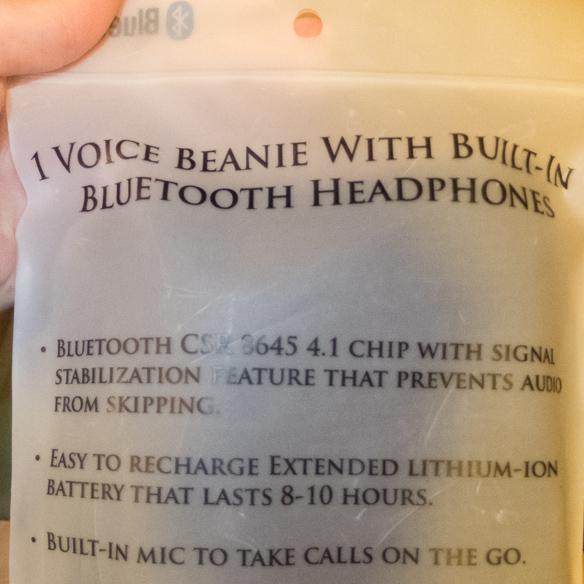
Best Practices for Using Tattoo Transfer Paper
Tattoo transfer paper is an essential tool for tattoo artists, as it allows them to create a precise stencil outline of their designs before permanently inking it onto the skin. With its many benefits, knowing the can ensure a seamless and successful tattooing process. In this post, we will explore some expert tips and tricks to maximize the effectiveness of tattoo transfer paper.
Choose the Right Paper: Selecting the right tattoo transfer paper is crucial for achieving high-quality results. Consider using a transfer paper with high visibility and excellent clarity to accurately transfer your design. Opt for transfer paper that is compatible with your printer, as using the wrong type can lead to smudging or blurry outlines. Remember, investing in high-quality transfer paper will yield superior results.
Prep the Skin: Before applying the transfer paper, it’s important to prep the skin properly. Ensure that the skin is clean, dry, and free from any lotions or oils. This will help the transfer paper adhere to the skin more effectively, preventing any smudging or distortion. If necessary, gently shave the area to create a smooth surface for the transfer.
Adjust Printer Settings: When printing your design onto the transfer paper, adjust the printer settings to ensure optimal results. Set the printer to its highest resolution and choose a vibrant, contrasting color for the design outline. Adjusting the printer settings will ensure a clear, precise transfer onto the skin, making it easier to follow during the tattooing process.
Secure the Transfer: Once you’ve printed your design onto the transfer paper, it’s crucial to apply it securely onto the skin. Smoothly place the transfer paper facing down onto the desired area of the skin and apply firm pressure. Be sure to secure the edges with medical tape or stencil adhesive to prevent any movement during the tattooing process. A securely applied transfer will provide a reliable guide for your tattooing.
Remove with Care: After completing the tattoo, it’s time to remove the transfer paper. This step requires extra care to avoid smudging or damaging the fresh ink. Gently peel off the transfer paper from the skin, starting from one corner and pulling it back slowly. If you encounter any resistance, dampen the paper slightly with water to help loosen its grip. Removing the transfer paper carefully will ensure a clean, crisp tattoo.
In conclusion, using tattoo transfer paper is an indispensable technique for tattoo artists to create precise and accurate designs. By following these best practices, you can ensure the transfer paper performs its function flawlessly, allowing for a smooth and successful tattooing process. Remember, always choose the right paper, properly prep the skin, adjust printer settings, secure the transfer well, and remove with care for optimal results. With these tips in mind, you’ll be well-equipped to create stunning tattoos with the help of tattoo transfer paper.
Q&A
Q: What is tattoo transfer paper?
A: Tattoo transfer paper, also known as stencil paper, is a special type of paper used to transfer the design or outline of a tattoo onto the skin. It is an essential tool for tattoo artists as it helps to create accurate and clean outlines before the actual tattooing process begins.
Q: How does tattoo transfer paper work?
A: Tattoo transfer paper works through a carbon-based mechanism. One side of the paper is coated with a layer of waxy carbon, while the other side is smooth. When pressure is applied on the paper, usually with a thermal printer or by hand, the carbon layer on the paper transfers onto the skin, creating a stencil of the desired tattoo design.
Q: How to use tattoo transfer paper?
A: Here is a step-by-step guide on how to use tattoo transfer paper:
Prepare your design: Start by creating or obtaining a clear and high-quality design of the tattoo you want to transfer.
Prepare the skin: Make sure the skin area where the transfer will be applied is clean, dry, and free of any lotions or oils.
Cut the transfer paper: Cut a piece of transfer paper slightly larger than the size of your design. Use a clean, sharp pair of scissors for a precise cut.
Place the transfer paper: Position the carbon side of the transfer paper facing down onto the prepared skin area. Make sure the waxy carbon layer is directly in contact with the skin.
Secure the transfer paper: Use adhesive or medical tape to secure the edges of the transfer paper, preventing any movement while transferring.
Transfer the design: Apply pressure using a thermal printer or by hand, being careful not to smudge the design. Ensure even pressure for the best results.
Remove the transfer paper: Carefully peel off the transfer paper to reveal the transferred stencil on the skin. Take your time and avoid rushing to preserve the clarity of the stencil.
Clean up and finalize the design: If needed, use a damp cloth to remove any excess carbon residue. Adjust or refine the stencil if necessary before beginning the tattooing process.
Q: Can tattoo transfer paper be reused?
A: No, tattoo transfer paper is typically for one-time use only. The carbon material used during the transfer process tends to smudge or become less effective after its initial application. Therefore, it is recommended to use a fresh sheet of transfer paper for each tattoo.
Q: Are there any alternatives to tattoo transfer paper?
A: While tattoo transfer paper is the most commonly used method, some artists use other techniques such as freehand drawing or customized stencils. These alternatives may require advanced skills and experience. However, tattoo transfer paper remains the preferred and most efficient option for achieving precise designs.
Q: Where can I get tattoo transfer paper?
A: Tattoo transfer paper is widely available at tattoo supply stores or online retailers. It comes in various sizes and quantities, so choose the option that best suits your needs. Make sure to review customer feedback and ratings when purchasing online to ensure you are getting a reliable and high-quality product. In conclusion, tattoo transfer paper is a helpful tool that allows artists to effortlessly transfer their designs onto the skin. By following a few simple steps, anyone can master the technique of creating precise and professional-looking tattoos. Remember to choose a reliable and high-quality transfer paper to achieve the best results. Additionally, proper preparation and execution, including cleaning the skin, preparing the design, and using the correct equipment, are crucial for a successful transfer. Take your time, practice, and embrace the art of tattooing with confidence. With the right materials and techniques, you can turn your creative visions into stunning, long-lasting tattoos.






