
WebQuests have become an increasingly popular educational tool for teachers and students alike. Designed to enhance collaborative learning, critical thinking, and information literacy skills, WebQuests provide a structured framework for online research and exploration. Whether you are a teacher looking to incorporate this engaging method into your classroom or a student seeking guidance on how to effectively utilize WebQuests, this article will provide you with a comprehensive overview of how to make the most out of this dynamic online learning experience. Discover the various steps involved, the benefits you can expect, and some handy tips and tricks to ensure a successful WebQuest journey. Let’s embark on this informative journey together as we delve into the world of WebQuests and unlock the potential they hold for education.
Introduction to Webquest
Webquests are interactive online activities that engage students in exploring and researching specific topics. They provide a structured approach to learning by guiding students through a sequence of tasks, helping them to develop critical thinking skills and expand their knowledge. In this post, we will explore how to effectively use webquests to enhance your teaching and engage your students.
Choose a relevant webquest: Start by selecting a webquest that aligns with your curriculum objectives and the interests of your students. There are numerous webquest repositories available online, catering to various subjects and grade levels. Take the time to evaluate the webquests and choose one that provides clear instructions, engaging tasks, and reliable resources.
Introduce the webquest: Before diving into the webquest, introduce it to your students. Explain the objectives, the tasks they will be completing, and the resources they will need to utilize. This introduction can be done in a whole-class setting or individually, depending on your classroom dynamics. Emphasize the importance of independent research and critical thinking as they tackle the webquest.
Provide guidance and support: As students engage in the webquest, be available to provide guidance and support. Encourage them to ask questions, seek clarification, and share their progress. You can use online discussion boards or create a dedicated group where students can collaborate and ask for assistance. Your role as the facilitator is essential in keeping students focused and motivated throughout the webquest.
Scaffold the tasks: To ensure student success, consider scaffolding the webquest tasks. Break down complex tasks into smaller, manageable steps and provide clear instructions for each. You can create a checklist or a flowchart that students can follow to keep track of their progress. By providing a scaffolded structure, you help students feel more confident and capable of completing the webquest successfully.
Assess and reflect: After students have completed the webquest, it is important to assess their understanding and provide them with opportunities for reflection. This can be done through individual or group presentations, written reflections, or online quizzes. Take the time to review their work and assess their mastery of the learning objectives. Encourage students to reflect on their experience, highlighting what they have learned and how the webquest helped them deepen their understanding.
In conclusion, webquests are powerful tools that can enhance your teaching by engaging students in meaningful and interactive learning experiences. By selecting relevant webquests, introducing them effectively, providing guidance and support, scaffolding the tasks, and assessing student learning, you can maximize the benefits of webquests in your classroom. Embrace the opportunities that webquests offer and empower your students to become active learners in the digital age.

Benefits of Using Webquest in Education
WebQuests have become an integral part of education, offering numerous benefits to both students and teachers. By incorporating this interactive online learning tool, students can enhance their research skills, critical thinking abilities, and overall academic performance. Let’s explore the advantages of using WebQuests in education.
Engaging and interactive learning experience:
WebQuests provide students with a hands-on approach to learning, making it more engaging and interactive. It encourages students to actively participate in the learning process by completing tasks, answering questions, and solving problems. With the use of multimedia elements, such as videos and interactive quizzes, students can grasp complex concepts more easily.Foster collaboration and teamwork:
Collaboration is an essential skill that students need to succeed in the real world. WebQuests promote collaboration among students as they work together in pairs or groups to complete tasks. This collaborative learning environment encourages effective communication, cooperation, and the sharing of ideas. Through group discussions and teamwork, students learn to appreciate and respect diverse perspectives.Develop research and critical thinking skills:
One of the main benefits of using WebQuests in education is the development of research and critical thinking skills. Students are required to gather information from credible sources, evaluate and analyze the content, and apply their findings to solve problems or answer questions. WebQuests provide students with the opportunity to practice these essential skills, preparing them for future academic and professional endeavors.Personalize learning experiences:
WebQuests can be customized to cater to the individual needs and interests of students. Teachers can create different WebQuests that align with specific learning objectives or topics. This allows students to explore subjects that they find intriguing, making the learning experience more enjoyable. By personalizing WebQuests, teachers can also address the diverse learning styles and abilities of their students.Assess learning outcomes effectively:
WebQuests offer teachers a practical and efficient way to assess students’ understanding and mastery of a particular topic. Through the completion of tasks and activities, teachers can evaluate students’ comprehension, problem-solving skills, and ability to apply learned concepts. Additionally, teachers can provide timely feedback to guide students’ progress and identify areas that require further reinforcement.
In conclusion, WebQuests bring numerous benefits to education by providing students with an engaging and interactive learning experience. By fostering collaboration, developing research and critical thinking skills, personalizing learning experiences, and offering effective assessment tools, WebQuests empower students to become independent and lifelong learners. Embracing this innovative educational tool can undoubtedly enhance teaching and learning outcomes in the classroom.
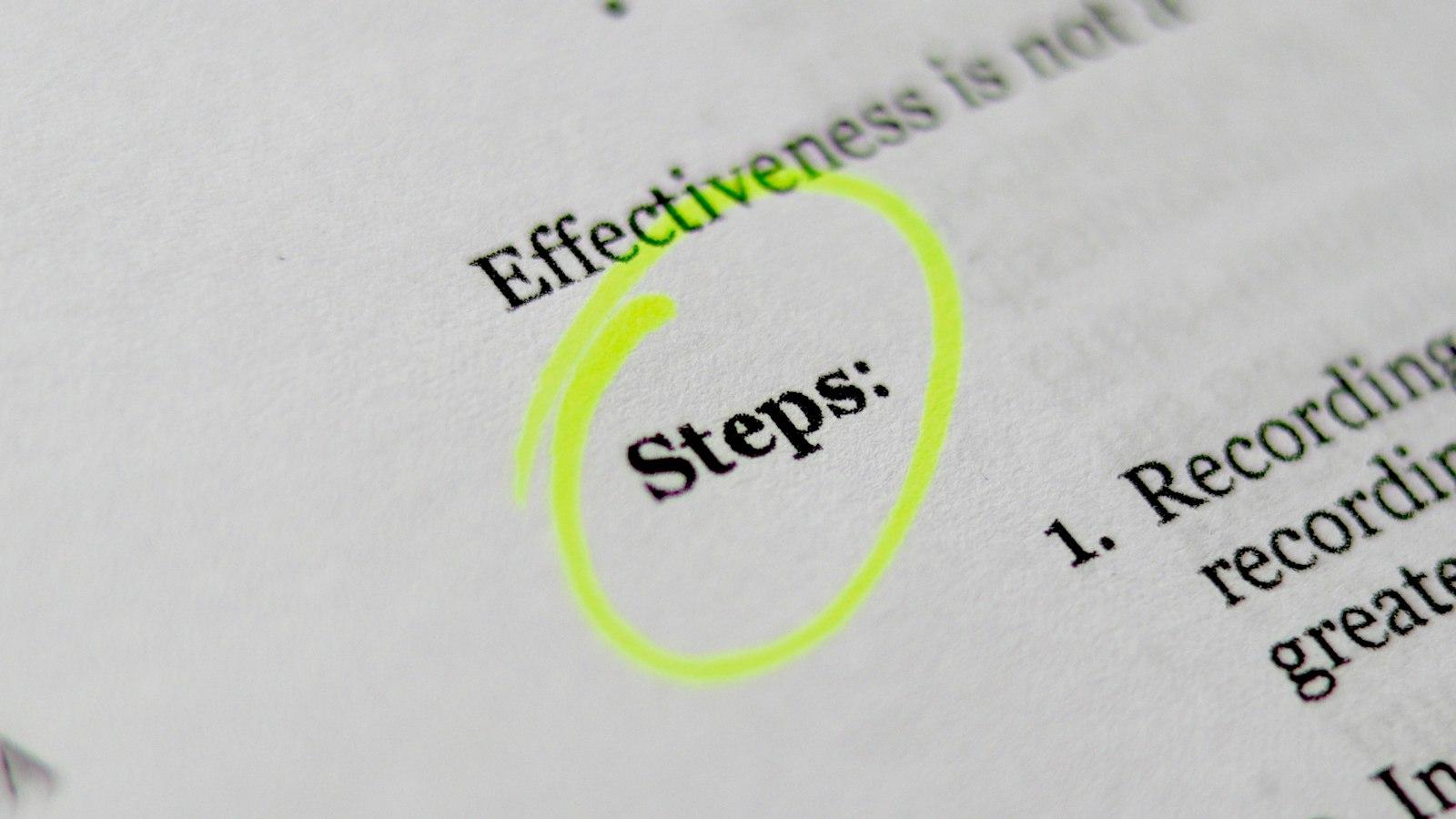
Guidelines for Creating an Effective Webquest
Creating an effective Webquest is crucial to ensure a successful online learning experience. By following these guidelines, you will be able to optimize the use of Webquests in your teaching methodology and provide an engaging and interactive platform for your students.
Define clear learning objectives: Before diving into creating your Webquest, it’s essential to have a clear understanding of what you want your students to learn. Set measurable and achievable learning goals that align with your curriculum. These objectives will act as a roadmap and help structure your Webquest effectively.
Choose relevant and engaging resources: A Webquest is only as good as the resources it provides. Select high-quality, up-to-date resources that are relevant to your learning objectives. These can include articles, videos, interactive activities, or even online quizzes. Make sure the resources are accessible and easy to navigate for your students.
Design a user-friendly format: The layout and design of your Webquest should be visually appealing and intuitive for learners. Use headings, subheadings, and formatting to organize the content. Break down the information into digestible chunks, making it easier for students to follow along. Consider using bullet points or numbered lists to present information in a concise and clear manner.
Incorporate interactive elements: Webquests should involve active participation from students. Include interactive elements such as quizzes, puzzles, or discussions to encourage critical thinking and engagement. Embed multimedia elements like images or videos to enhance understanding and make the Webquest more enjoyable.
Implement assessment and feedback: Assessing student performance is an essential part of any learning process. Include assessments throughout the Webquest, such as quizzes or reflective activities. Provide timely and constructive feedback to students to help them gauge their progress and understand areas of improvement. Utilize rubrics or scoring guides to ensure consistency in assessment.
By following these guidelines, you can create an effective Webquest that promotes active learning, enhances student engagement, and facilitates the achievement of learning outcomes. Remember to continually review and update your Webquests to keep them relevant and fresh. With careful planning and attention to detail, your Webquests will become valuable tools in your teaching arsenal.
Steps to Implement Webquest in the Classroom
Webquests are a fantastic tool for engaging students and promoting independent learning in the classroom. They allow students to explore real-life topics and develop critical thinking skills while using the internet as a resource. If you are new to webquests, here are a few steps to help you implement them effectively in your classroom.
Choose a topic: Select a subject that aligns with your curriculum and is suitable for web-based research. Make sure it is relevant and interesting to capture your students’ attention. Consider topics like historical events, scientific phenomena, or current events.
Set objectives: Clearly define the learning outcomes you want to achieve with the webquest. Think about the skills and knowledge you want your students to develop. This will help you design the tasks and assessments for the webquest.
Find appropriate web resources: Identify reliable and age-appropriate websites that can provide valuable information for your webquest. Ensure that the websites are accessible to your students and that the content is accurate and relevant. Embedding the links to these resources in your webquest will make it easier for students to access them.
Design the tasks: Break down the webquest into smaller tasks or questions that guide students through the research process. These tasks should promote critical thinking and require students to analyze information, solve problems, or draw conclusions. Consider using open-ended questions to encourage creativity and multiple perspectives.
Evaluate and assess: Develop a rubric or assessment criteria to evaluate your students’ performance in the webquest. This will help you measure their understanding of the topic, their ability to find relevant information, and their level of critical thinking. Provide constructive feedback to guide their learning and encourage improvement.
Remember, webquests can be modified and adapted to suit the needs of your students. Feel free to incorporate multimedia elements, such as videos or images, to make the webquest more engaging. By following these steps, you can successfully implement webquests in your classroom and provide your students with a meaningful and interactive learning experience.
Q&A
Q: What is a Webquest and how can it be used?
A: A Webquest is an educational tool that utilizes the internet to help students explore and learn about a particular topic. It typically involves a series of tasks or questions, which students must complete by conducting research online. Webquests can be used in various educational settings to enhance student engagement, critical thinking skills, and information literacy.
Q: How do I create a Webquest for my students?
A: To create a Webquest for your students, start by selecting a suitable topic or concept that aligns with your learning objectives. Determine the tasks or questions you want students to complete through their online research. Next, gather internet resources such as websites, videos, or articles that provide relevant information for each task. Provide clear instructions and an overview of the Webquest’s purpose and goals. Finally, consider the format and presentation of your Webquest, making it visually appealing and user-friendly for students.
Q: What are the benefits of using Webquests in the classroom?
A: Webquests offer several benefits in the classroom. They promote student engagement by making learning interactive and hands-on. By requiring students to perform research online, Webquests enhance information literacy and critical thinking skills. Furthermore, Webquests encourage independent learning and allow students to work at their own pace, catering to different learning styles and abilities. They can also foster collaboration among students, as they often require teamwork to complete tasks and achieve shared objectives.
Q: Are there any challenges associated with using Webquests?
A: While Webquests can be an effective tool, there are a few challenges to be aware of. One challenge is the potential for students to come across inaccurate or unreliable information during their online research. To address this, educators should guide students on how to evaluate the credibility of online sources. Additionally, creating a well-designed and engaging Webquest requires careful planning and preparation from the teacher. It’s important to ensure that the tasks and resources provided are age-appropriate, relevant, and align with the desired learning outcomes.
Q: How can I assess student learning through Webquests?
A: Assessing student learning through Webquests can be done in various ways. One common method is to provide a rubric that outlines the expectations and criteria for each task or question within the Webquest. This allows students to understand how their performance will be evaluated. Teachers can also incorporate formative assessments throughout the Webquest, such as discussions or quizzes, to gauge students’ understanding and progress. Finally, educators can encourage students to present their findings or conclusions in a creative manner, such as through presentations, posters, or multimedia projects.
Q: Are there any additional tips for using Webquests effectively?
A: Yes, here are a few additional tips for using Webquests effectively. First, ensure that the chosen topic or concept is aligned with the curriculum and fits well within the timeframe available. Second, provide students with a clear timeline and deadlines to keep them on track. Third, give students the autonomy to select a part of the Webquest that interests them or allows them to showcase their strengths and passions. Finally, encourage students to reflect on their learning experience by discussing their findings, challenges faced, and lessons learned from completing the Webquest tasks. In conclusion, utilizing WebQuests can greatly enhance the learning experience for both students and educators. By creating a structured and interactive online format, students are encouraged to explore topics in a self-directed manner and actively engage in the learning process. The incorporation of multimedia resources, collaborative activities, and real-world connections creates a dynamic and engaging learning environment. Educators can also benefit from WebQuests by incorporating them into their lesson plans to promote critical thinking skills and foster student-led inquiry. Furthermore, the flexibility and accessibility of WebQuests make them a valuable tool for both traditional and remote learning environments. So, whether you are an educator seeking innovative teaching methods or a student looking for an engaging way to delve into interesting topics, WebQuests offer a world of opportunities. Start exploring the vast array of WebQuest resources available and unlock the potential of this powerful learning tool. Happy WebQuesting!






