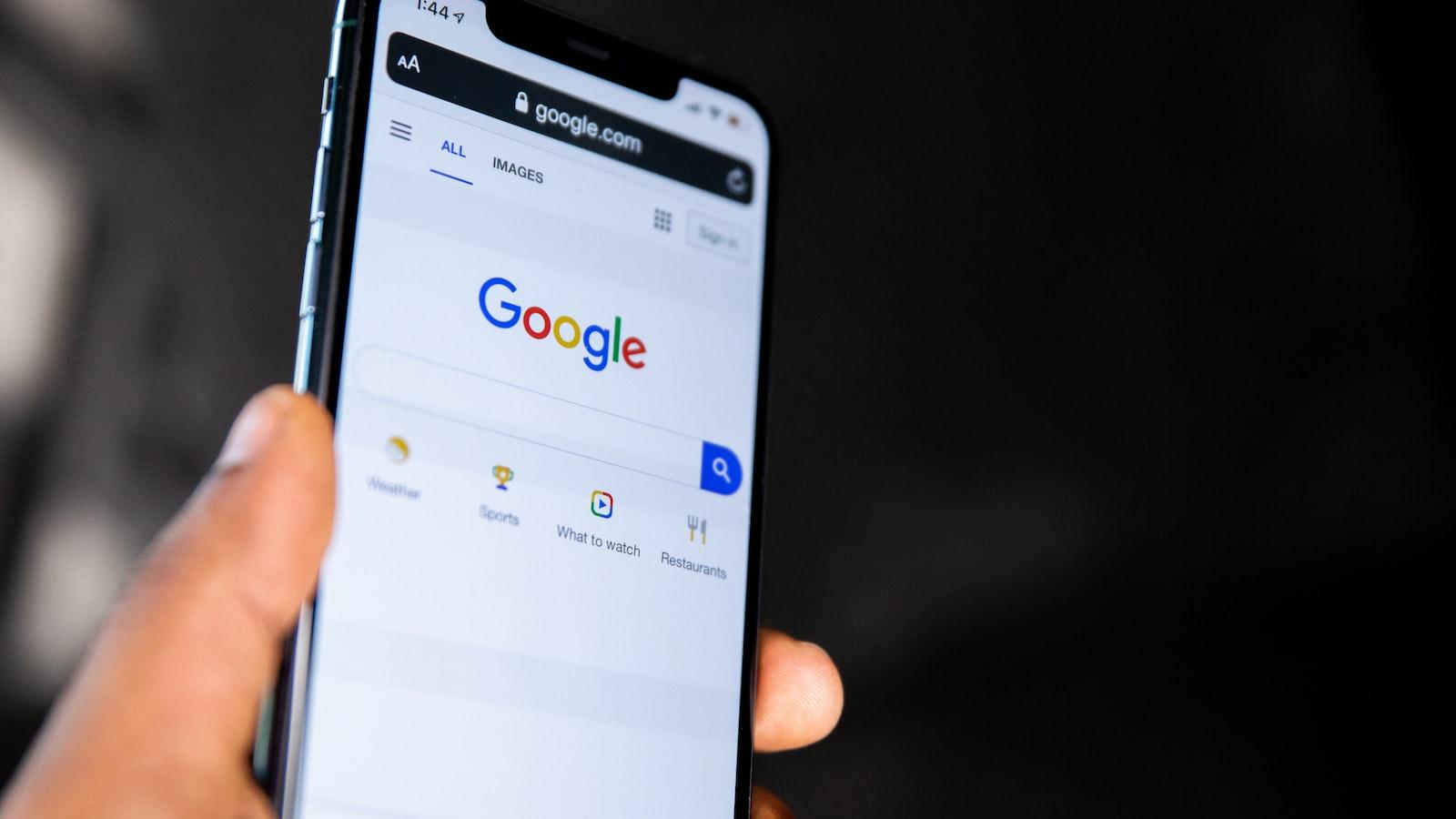
The Internet has become an integral part of our daily lives, making information, communication, and entertainment more accessible than ever before. Whether you’re a novice or an experienced internet user, understanding how to navigate the vast online landscape effectively is crucial. In this informative article, we will provide comprehensive guidance on how to use the internet efficiently and safely. From basic terminology to advanced browsing techniques, we will equip you with the necessary knowledge to harness the full potential of the internet, ensuring a seamless online experience. So, whether you’re seeking to enhance your online skills or simply looking for a refresher, read on to discover how to make the most of the internet.
1. Understanding the Basics: Navigating the World Wide Web with Confidence
In this post, we will delve into the basics of using the internet and navigating the World Wide Web with confidence. Whether you’re a beginner or looking to refresh your knowledge, understanding how to use the internet effectively is essential in today’s digital age. So, let’s get started!
1. Getting Connected: Internet Basics
Before we can dive into exploring the web, it’s important to ensure you have a reliable internet connection. Whether you’re using Wi-Fi or a wired connection, make sure you’re connected to a stable network to avoid interruptions while browsing.
2. Browsing the Web: Using Web Browsers
A web browser is the software you use to access the internet and navigate various websites. Popular web browsers include Google Chrome, Mozilla Firefox, and Safari. Launch your preferred browser, and you’re ready to start browsing!
Once your browser is open, you’ll notice a navigation bar at the top. This is where you can enter website addresses, or URLs, to visit specific sites. You can also use the search bar to look up information using search engines like Google, Bing, or Yahoo.
3. Navigating Websites: Tabs, Links, and Menus
When you visit a website, you’ll see various elements like text, images, and links. Tabs allow you to open multiple websites simultaneously. You can open a new tab by clicking the plus sign (+) on the top of your browser or using the keyboard shortcut Ctrl+T (or Command+T on Mac).
Links are clickable elements that redirect you to different pages or sections within a webpage. They are often highlighted in blue and underlined. By clicking a link, you can quickly move between websites or access additional information.
Websites also have menus, usually found at the top or side of the page, which provide navigation options. They allow you to explore different sections of a website and access specific features or content.
4. Staying Safe Online: Internet Security
While using the internet, it’s crucial to prioritize your online security. Be cautious when sharing personal information, such as passwords and financial details. Always ensure that websites are secure by looking for the lock icon in the browser’s address bar. This indicates a secure connection (HTTPS) and protects your data from potential threats.
Additionally, it’s recommended to have antivirus software installed on your device to detect and prevent malware or viruses that could harm your data or compromise your privacy. Regularly update your software and operating system to ensure that you have the latest security patches.
Remember, it’s essential to be mindful of fraudulent websites, phishing scams, and suspicious emails that may attempt to trick you into revealing sensitive information. Stay vigilant and trust your instincts.
5. Diving Deeper: Exploring Online Resources
The internet offers a vast array of resources and information for learning, entertainment, shopping, and much more. Take advantage of online tutorials, educational platforms, and digital libraries to enhance your knowledge and skills. Explore trusted websites, blogs, and forums to stay informed and connect with like-minded individuals.
Moreover, social media platforms allow you to connect with friends, family, and communities worldwide. Share your experiences, engage in discussions, and discover new perspectives. Just be mindful of your online presence and privacy settings.
By mastering these basics, you’ll navigate the World Wide Web with confidence, harnessing the full potential of the internet to enrich your life and achieve your goals. Happy browsing!

2. Harnessing Search Engines: Tips and Tricks for Effective Online Searching
HTML Version:
Tip 1: Be specific with your search terms
When searching the internet, it’s important to be as specific as possible with your search terms. This will help you find exactly what you’re looking for. Instead of searching for generic terms like “cats” or “cars,” try to refine your search by including more specific keywords. For example, if you’re interested in adopting a black cat, use keywords like “black cat adoption” or “adopt black cat” to narrow down your search results.
Tip 2: Use quotation marks to search for exact phrases
If you’re looking for a specific phrase or quote, enclosing it in quotation marks can help you find the exact match. For instance, if you’re searching for the famous quote “Be the change you wish to see in the world,” put it in quotation marks like this: ”Be the change you wish to see in the world.” By doing so, search engines will focus on finding pages that contain the exact phrase, rather than individual words scattered across different documents.
Tip 3: Utilize advanced search operators
Take your online searching skills to the next level by using advanced search operators. These operators allow you to refine your search even further. For example, using the “site:” operator followed by a specific website domain will limit your search to that particular site. Another useful operator is “filetype:”, which helps you find specific file types like PDFs or Excel spreadsheets. Experiment with these operators to make your searches more targeted and efficient.
| Operator | Description |
|---|---|
| site: | Limit search results to a specific website |
| filetype: | Find files of a specific type |
| intitle: | Search for pages with specific words in the title |
Tip 4: Make use of search engine filters
Many search engines provide filters that can help you refine your search results further. These filters allow you to narrow down your search based on criteria such as date, location, and file type. For example, if you’re looking for recent news articles, you can use the “date” filter to specify a specific time range. Play around with these filters to find the most relevant and up-to-date information for your search.
Tip 5: Keep exploring and learning
Search engines are constantly evolving, so it’s important to keep up with the latest features and updates. Take the time to explore new search engine tools and functionalities, as they can significantly improve your online searching experience. Additionally, websites and blogs dedicated to providing tips and tricks for effective online searching can be valuable resources to expand your knowledge and refine your search skills.

3. Safeguarding Your Online Presence: Ensuring Internet Security and Privacy
In today’s digital age, the internet has become an essential tool for communication, information sharing, and online transactions. However, with the vast amount of personal data being shared online, it is crucial to prioritize internet security and privacy. This article will provide you with valuable tips and strategies to safeguard your online presence, ensuring that your internet experience remains safe and secure.
Utilize Strong and Unique Passwords:
Creating a strong and unique password for each of your online accounts is vital to protect your personal information from unauthorized access. Ensure that your passwords are a combination of upper and lower case letters, numbers, and special characters. Avoid using common phrases or easily guessable information, such as your birthdate or pet’s name. Consider using a password manager to generate and store your passwords securely.Enable Two-Factor Authentication (2FA):
Two-factor authentication adds an extra layer of security to your online accounts by requiring you to provide two forms of verification. This typically involves entering a password and then providing a second form of verification, such as a unique code sent to your mobile device. Enable 2FA whenever possible to protect your accounts from unauthorized access, even if your password gets compromised.Keep Your Software and Devices Updated:
Regularly updating your software, operating systems, and devices is crucial in maintaining their security. Software updates often include patches and fixes for vulnerabilities that could be exploited by hackers. Enable automatic updates for your operating system and applications, or regularly check for updates manually to ensure you have the latest security features.Be Cautious of Phishing Attempts:
Phishing is a common tactic used by hackers to trick individuals into providing sensitive information, such as passwords or credit card details. Be cautious of suspicious emails, messages, or websites that request personal information or contain urgent requests. Avoid clicking on suspicious links, and always verify the legitimacy of the source before providing any personal information.Secure Your Wi-Fi Network:
Securing your home Wi-Fi network is essential to prevent unauthorized access to your internet connection and devices. Change the default password of your router to a strong and unique one. Enable WPA2 encryption for your Wi-Fi, which provides a higher level of security. Additionally, consider disabling the broadcasting of your Wi-Fi network’s SSID to make it less visible to potential hackers.
Remember, safeguarding your online presence is an ongoing process. By following these strategies and staying vigilant, you can significantly reduce the risk of falling victim to online threats and ensure a secure and private internet experience. Take control of your internet security and protect your personal information from cybercriminals. Stay safe and enjoy all that the internet has to offer!
4. Mastering Online Communication: Making the Most of Email and Messaging Platforms
Online communication plays a crucial role in our digital age, and mastering the art of using email and messaging platforms is essential for effective and efficient communication. Whether you’re communicating with colleagues, clients, or friends, understanding how to make the most of these online tools can greatly enhance your communication skills. In this post, we will explore various strategies and tips to help you master online communication through email and messaging platforms.
Understand email etiquette:
Email etiquette is important to maintain professionalism in your online communication. Be mindful of your tone and keep messages concise and clear. Use proper greetings and sign-offs, such as “Dear” or “Sincerely.” Remember to proofread your emails before sending to avoid any spelling or grammar mistakes. Utilize the subject line effectively to give recipients a quick overview of the email’s content.Organize your inbox and prioritize emails:
Managing your inbox efficiently can save you a significant amount of time and improve your productivity. Set up folders or labels to categorize different types of emails. Prioritize important messages by utilizing features like starred or flagged emails. Unsubscribe from unnecessary mailing lists to declutter your inbox and reduce the amount of time spent on irrelevant emails.Utilize messaging platforms effectively:
Messaging platforms, such as Slack or Microsoft Teams, offer real-time communication and collaboration capabilities for team projects. Utilize features like channels or groups to categorize conversations based on different topics or projects. Use @mentions to notify specific team members and make sure to respond promptly to messages to maintain effective communication flow.Practice active listening:
Active listening is key to effective online communication. When participating in email threads or group chats, ensure you carefully read and understand the conversation before responding. Avoid multitasking or distractions when engaging in online conversations. It’s important to give your full attention and respond thoughtfully to ensure clear communication and avoid misunderstandings.Secure your online communication:
Protecting your online communication is crucial to maintain your privacy and prevent potential security breaches. Use strong passwords and enable two-factor authentication for your email and messaging platforms. Encrypt sensitive information when necessary and be cautious about sharing confidential data through email or messaging. Stay updated with the latest security practices to ensure your online communication remains secure.
Mastering online communication through email and messaging platforms can greatly enhance your ability to connect and collaborate effectively in the digital world. By following these tips and strategies, you can navigate through the vast landscape of online communication with confidence and finesse. Embrace the power of these tools and watch your communication skills thrive in the interconnected online space.
5. Exploring Online Resources: Utilizing Websites, Blogs, and Online Libraries
When it comes to surfing the web, there’s a whole world of information waiting to be discovered. In this post, we’ll guide you through the exciting process of utilizing websites, blogs, and online libraries to enhance your knowledge and expand your horizons.
1. Navigating Websites: Websites are an invaluable tool for finding information, entertainment, and everything in between. To efficiently navigate websites, take advantage of these tips:
- Use search engines like Google to find specific websites related to your interests.
- Bookmark your favorite websites for quick access in the future.
- Explore different sections of a website by clicking on its menu options.
- Interact with website content by leaving comments or sharing posts on social media.
2. Unleashing the Power of Blogs: Blogs are personal spaces on the internet where individuals share their thoughts, experiences, and expertise. Here’s how to make the most of blogs:
- Search for blogs related to your interests to gain insights from experts and enthusiasts.
- Follow blogs that provide valuable content by subscribing to their newsletters or RSS feeds.
- Engage with blog authors by leaving thoughtful comments and asking questions.
- Share interesting blog posts with your friends and followers on social media.
3. Tapping into Online Libraries: Online libraries house a vast collection of books, research papers, articles, and more. Harness their power with the following steps:
- Explore online library platforms like Project Gutenberg or Google Books.
- Access a plethora of free or paid resources for learning, leisure, or research.
- Make use of advanced search options to find specific books or materials.
- Take advantage of online reading options or download content for offline reading.
4. Staying Safe Online: While the internet offers a wealth of information, it’s important to stay safe. Remember these essential tips:
- Verify the credibility of websites, blogs, or online libraries before relying on their information.
- Avoid sharing personal or sensitive information on unsecured websites.
- Install reliable antivirus software and keep it up to date to protect against malware.
- Be cautious while downloading files or clicking on suspicious links.
5. Expanding Your Internet Know-How: Enhance your internet skills for a smoother online experience with the following suggestions:
- Take online courses or tutorials to improve your web browsing abilities.
- Learn about different web browsers and their features to find the one that suits you best.
- Stay up to date with the latest internet trends and technologies.
- Connect with online communities or forums to ask questions and gain insights from experienced users.
| Website | Category | Content |
|---|---|---|
| Wikipedia | General Knowledge | Information on virtually any topic |
| Rotten Tomatoes | Movie Reviews | Critics and audience ratings for movies |
| Khan Academy | Education | Video lectures and tutorials on various subjects |
Table: Examples of Websites and their Content
Q&A
Q: What is the internet and how does it work?
A: The internet is a global network of interconnected computers and servers that allows individuals and organizations to share information and communicate with one another. It works through a system of protocols, such as TCP/IP, which enable data to be transmitted between devices.
Q: How can I access the internet?
A: To access the internet, you need a device such as a smartphone, computer, or tablet, along with an internet connection. Most commonly, people connect to the internet via Wi-Fi networks at home, work, or public places, or through cellular data networks using a mobile service provider.
Q: Is it safe to use the internet?
A: While the internet offers a wealth of information and opportunities, it’s important to be cautious and practice safe online behavior. Always use strong, unique passwords, keep your devices and software up-to-date, use a reliable antivirus program, and be wary of suspicious emails, links, or downloads. Additionally, consider using a virtual private network (VPN) for enhanced privacy and security.
Q: How can I search for information on the internet?
A: To search for information on the internet, you can use search engines like Google, Bing, or Yahoo. Simply type your query into the search bar and review the results that match your search terms. It’s helpful to use specific keywords or phrases to refine your search and obtain more accurate results.
Q: Are there any tools or resources available for protecting my privacy online?
A: Yes, several tools and resources exist to enhance your privacy online. One such tool is a secure web browser that blocks trackers and offers features like private browsing. You can also use browser extensions that prevent websites from tracking your online activities. For additional privacy measures, consider using encrypted messaging apps, password managers, and regularly reviewing privacy settings on social media platforms.
Q: Can I trust the information I find on the internet?
A: While the internet is filled with a wealth of information, it’s important to evaluate the credibility and accuracy of the sources. Look for reputable websites, articles authored by experts in the field, and cross-reference information from multiple sources. Fact-checking websites like Snopes or PolitiFact can also help verify the accuracy of certain claims or news.
Q: How can I stay safe when communicating online?
A: When communicating online, it’s vital to be cautious. Avoid sharing personal or sensitive information with unknown individuals or through unsecured platforms. Use email encryption for sensitive messages, ensure websites are using HTTPS protocols when submitting personal information, and report any suspicious or abusive behavior to the relevant authorities or platforms.
Q: Can I use the internet for online shopping?
A: Absolutely! Online shopping has become increasingly popular. To shop online, use reputable websites or official retailer apps. Pay attention to customer reviews, product descriptions, and return policies. Always use secure payment methods, such as credit cards or trusted online payment platforms, and be cautious of phishing scams or suspicious offers that seem too good to be true. In conclusion, the internet has become an invaluable tool for individuals across the globe. By understanding its vast potential and employing some essential tips, navigating the online world becomes much easier and safer. Remember to choose reputable websites, think critically about the content you encounter, and protect your personal information by utilizing privacy settings and strong passwords.
It is also essential to practice good internet etiquette by being respectful and responsible in your online interactions. By following these guidelines, you can make the most out of your internet experience while ensuring your safety and security.
Lastly, keep in mind that the internet is constantly evolving, which means that staying updated and adapting to new technologies and trends is crucial. Whether you are using the internet for education, entertainment, or communication, the key is to approach it with awareness, caution, and curiosity.
So go ahead, explore the vast online realm, connect with others, and make the internet work for you. With a bit of knowledge and common sense, the internet becomes a world of unlimited possibilities at your fingertips.






